Buffer Pool
The main idea behind the Buffer Pool is to avoid the runtime overhead of memory allocation each time Hermes wishes to buffer data. Instead, we pre-allocate a pool of fixed sized (though the size groups are configurable) buffers that can be reused throughout an application run. We allocate memory and reserve file system space on startup and divide the available resources into buffers which the system can request. We deploy one buffer pool per node for a given Hermes instance.
Buffers and BufferIDs
A Buffer represents a portion of storage that Hermes is aware of
and is allowed to buffer data in. It can be backed by various storage
devices (RAM, NVMe, SSD, burst buffer, parallel file system, object
store, etc.). Each Buffer is identified by a globally unique (per
Hermes application instance) BufferID which is an unsigned 64 bit
integer divided into the following sections:
- 32 bits for the node ID. Each node is assigned a unique integer index (starting at 1, not 0) during Hermes initialization.
- 32 bits for header index. This is an index into the array of buffer headers on the corresponding node.
A BufferID of 0 (node id = 0 and header index = 0) signifies the NULL
BufferID.
Buffer Pool Layout
- Terminology Block : A block is the smallest buffering unit available to Hermes. It defaults to the system's page size (usually 4 KiB on Linux) but can be configured to be any value. Slab : A slab is the collection of all buffers of the same block size. A typical setup would be a buffer pool with 4 slabs where the first slab is a collection of buffers that are 1 block each, the next slab consists of buffers of 4 blocks each, then 16-block buffers, and 32-block buffers. The number of slabs and number of blocks for each slab is configurable through a Hermes configuration file so that it can be tailored to each application's I/O pattern.

Initialization
When Hermes initializes, it will read from the Hermes configuration file how much space is available for buffering in each tier. The amount of RAM available is allocated as 1 contiguous address space and split into slabs and buffer pool metadata. The total amount of metadata is calculated and reserved. The remaining space is split up into slabs, according to the parameters in the configuration file. A free list is maintained for each slab of buffers. Buffers are marked as in use or not. When the system requests buffers, the buffer pool simply returns the first item from the free list, and freeing buffers translates to pushing them onto the head of the free list.
API
The primary consumer of the buffer pool API is the Hermes API.
Bucket::Put is the primary path that will request buffers, and
Bucket::Delete will release buffers.
std::vector<hermes::BufferID> GetBuffers(const hermes::PlacementSchema &schema);
void ReleaseBuffers(const std::vector<hermes::BufferID> &buffer_ids);
Most operations deal with BufferIDs, but when the data itself must be
accessed (e.g., when an I/O client wises to flush buffers to the PFS)
each ID contains all the information required to get to the actual data.
- Split and Merge
In addition, if the system finds that small buffers are underutilized while large buffers are exhausted, it can merge unused small buffers into larger buffers for better utilization. Conversely, if large buffers are underutilized, it can split large buffers into small buffers.
Buffer Pool Visualizer
To facilitate testing and debugging, we've developed a tool to display a graphical view of the state of a buffer pool. The buffer visualization updates in real time by simply reading the buffer pool shared memory, so we can watch how buffers get used and freed as an application executes, and it can be attached and detached to/from any running application. Below is a visualization of a buffer pool with 4 slabs. The red slab is made of 1-block (4 KiB in this case) buffers, the yellow of 4-block buffers, the green of 16 block buffers, and the blue of 32-block buffers. Note that the relative sizes are preserved. The space above the magenta line is directly mapped to the RAM buffers in shared memory. Below the magenta line we see the total headers, including those in use (green) and unused (grey). In the initial state, we have some unused headers to facilitate splitting buffers.
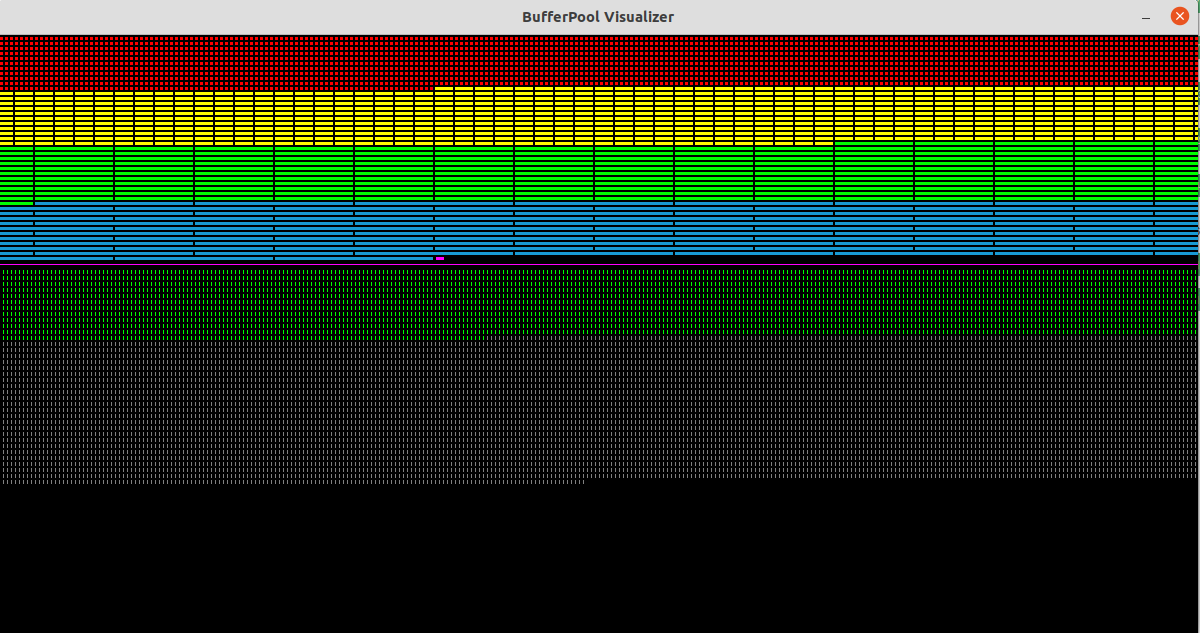
Here we have merged the yellow 4-block slab into the green 16-block slab. We can also see that fewer headers are in use because we now have fewer buffers.
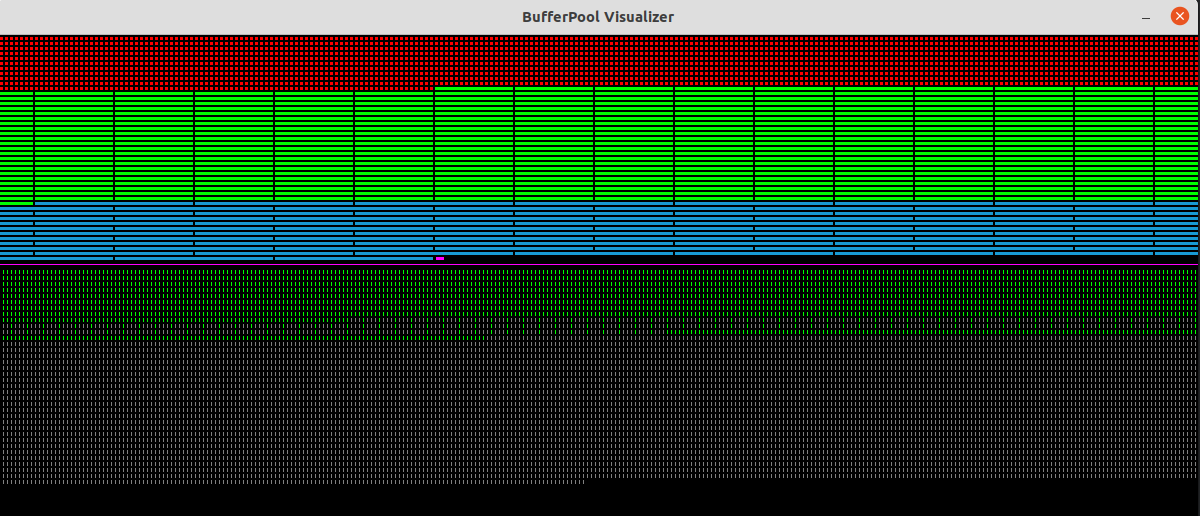
Here we have split all slabs into the smallest possible buffers, resulting in one slab of 1-block buffers. Here every header is used, and this is the maximum number of buffers the system can support for this particular configuration.
Development on the visualizer occurs on an as-needed basis, but should the need arise, it would be great to be able to zoom in and out, and hover over buffers to see actual data.